CorpLine® Dynamic Homepage › Forums › Internet Technologies › Integrated System Development and Execution › What Does an Integrated System Mean?
Tagged: Business
- This topic is empty.
-
AuthorPosts
-
January 20, 2023 at 8:46 pm #6946
corplinewebmanagement
KeymasterDifferences Between Integrated and Non-Integrated Software
Softwares are code directories that run on computers and various devices. Each software developed has a usage area. They are developed for a specific purpose. Some software can serve multiple purposes at the same time. You can achieve different operations by running more than one function on a single software. Some of these software processes the data entries you will make only on their own software. For example, PDF files are an output of Acrobat software produced by Adobe. Although different programs allow you to view these files, mainly only Adobe software is allowed to be processed.
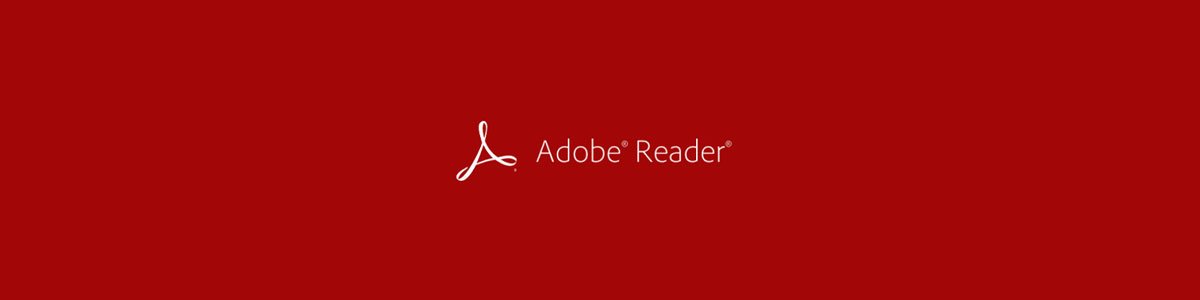
Some software can work in integration with more than one software. Thus, the information and data entries you will make through a software can be processed on more than one software at the same time. Functions that you cannot find in one software can be found in another software. According to your needs, more than one software can come together to meet all your needs. For example, XLS files are edited through the Microsoft Excel program. You can enter and save various types of data. Excel has built-in charts and analysis tools. However, these are often not sufficient for businesses. For this reason, Excel software integrates with Microsoft’s PowerBI software and transfers the data in it directly to PowerBI software. This gives you access to even more options for your more complex analysis needs. Two different software integrates and satisfies your needs.

If you’re doing all the input, compilation, and output from a single piece of software, it’s generally referred to as “non-integrated” software. If you can use the data, inputs, compilations and outputs obtained from one software by automatically transferring them to another software, these softwares are generally referred to as “integrated” software.
Source: CorpLine® Support Team
-
AuthorPosts
- You must be logged in to reply to this topic.

